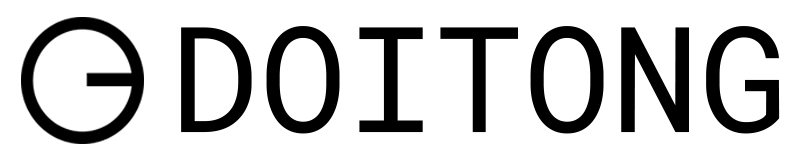How to Write Better AI Prompts for Video Creation
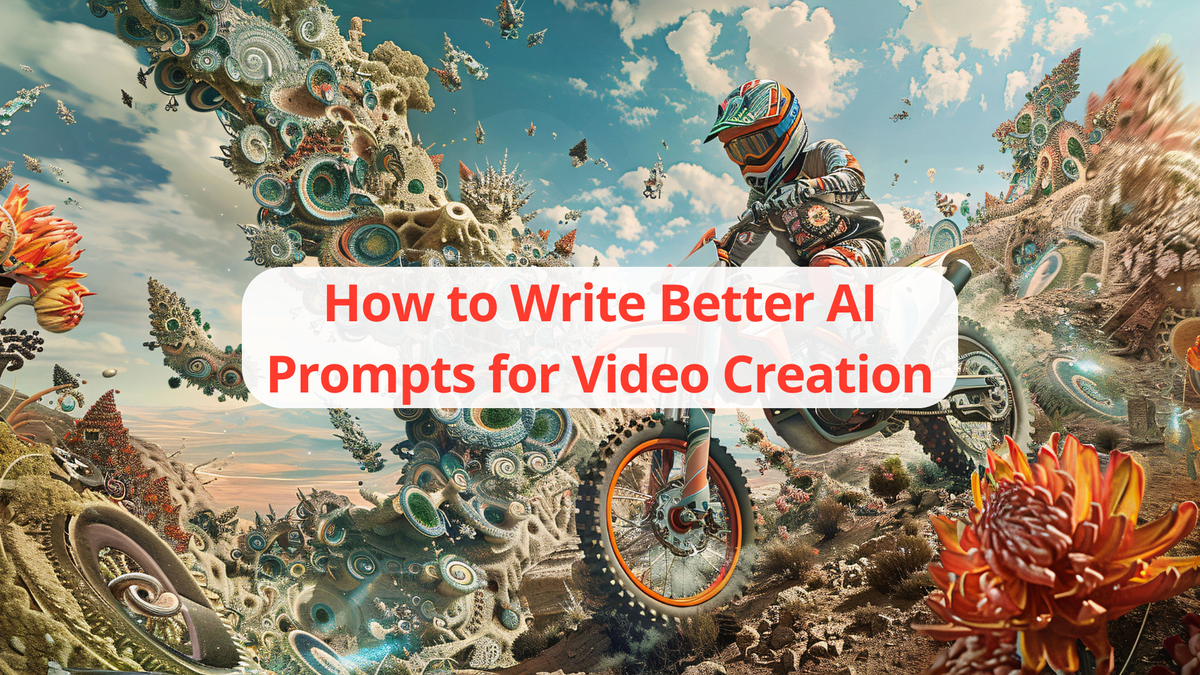
Creating an AI video is a form of art. Even with the best tools at your disposal, it takes the right words to bring an image or your vision to life in the best way possible. Despite what it seems, coming up with the right prompt isn’t easy: not only do you need the correct words, you need to ту certain that the AI video generator will recognize them. Remember how often the result doesn’t come close to the image in your head? Here are some tips on visual techniques that can help you achieve dynamic and just the right level of storytelling when working with a text to video AI.
Camera movements
Camera movements influence the viewer’s emotions and immersion. Use these techniques in your prompt to create the desired impression.
- Zoom In/Out. Simplicity is key. This may be the most well-known filming technique, yet it creates the effect of approaching or pulling away from an object. It’s effective for emphasizing the focus point. Keep in mind that rapid zooming can add drama, but it shouldn’t be used as a go-to movement.
- Pan Left/Right. Horizontally moving the camera from side to side across a semi-circular arc is called panning. This way, the camera’s position remains fixed, but the direction changes. It helps when you need to follow a moving character or fit a wider shot like a landscape. Panning is also a practical way to direct the viewer’s attention within the scene.
- Tilt Up/Down. Tilting focuses on the vertical movement of the camera. Slow tilts upward enhance the importance of an object, conveying grandeur and authority (e.g., filming a skyscraper from a low angle). Tilting downward can suggest vulnerability or oppression, or heighten emotional impact, such as showing an injured character on the ground.
- Dolly In/Out. This effect involves moving the camera along a track toward or away from the subject, creating the illusion of approaching or distancing. Unlike zooming, the entire world appears to move around the subject, helping to build intimacy and smoothly immerse viewers, establishing a connection between characters and their environment.
- Straight Movement. Moving the camera in a straight line from side to side along a fixed point is often used to observe characters. Smooth, steady movement eliminates sudden shakes and helps reveal details or shift focus, such as switching attention from a character to a threat. It can also mimic the character’s perspective, making viewers feel as if they are walking alongside them, enhancing emotional engagement.
- Pedestal Up/Down. This effect involves moving the camera vertically in its entirety, not just tilting. This helps control perspective and draw attention to compositional elements. Using a pedestal shot allows showing tall objects while keeping eye-level with the viewer, adding dynamism. Gradual camera movement reveals new details and highlights vertical elements like cityscapes or architecture.
Framing Angles
Angles are another element that could add the right emotional tone to your video. There are numerous shooting angles, from wide shots that display the city around the main character to close-ups focusing on small details like eyes. The choice of angle should reflect the message you want to convey, as different angles evoke various reactions.
Wide Shot. Often used at the beginning of a scene, creating atmosphere and context. It’s a long shot showing the location (and sometimes the time), illustrating how the environment influences the character.
Full Shot. Shows the entire character from head to toe, emphasizing their movements, body language, and gestures. It helps viewers understand the character’s actions and interactions, providing less focus on emotions and more on physicality. It’s effective for illustrating behavior, confidence, or nervousness, enriching visual storytelling.
Medium Shot. Shows the character from the knees up, revealing gestures and surroundings while allowing for emotional nuances. It balances intimacy and context, letting viewers see both physical actions and emotional expressions, merging outer and inner worlds.
Close-Up. Focuses tightly on the face, heightening emotions and reactions. Creates intimacy and connection with the viewer by minimizing background distractions, emphasizing details like a smile or tears to boost emotional engagement. It’s crucial for intense moments and emotional response.
Extreme Close-Up. Shows only one detail, like eyes or mouth. Used sparingly, it increases tension and emotional intensity, highlighting small details that might otherwise go unnoticed. It’s like a magnifying glass, drawing attention to specifics.
Low Angle. Shot from below, making the character appear larger and more heroic or dominant. It alters scene dynamics, emphasizing strength and importance, often used for protagonists overcoming obstacles or villains displaying authority.
High Angle. Shot from above, giving a sense of superiority or insignificance to the character. It can evoke vulnerability or helplessness, depicting characters as pawns under external pressure, fostering empathy in tense moments.
Over-the-Shoulder. A film or a photograph shot from behind a character’s shoulder, focusing on another character. It’s effective for depicting interactions, especially in group scenes, capturing facial expressions of speakers and listeners simultaneously, enhancing understanding through non-verbal cues.
Two-Shots. When the frame is split into two parts, it shows contrasting or connected characters. This conveys relationships or tensions without dialogue. Proximity suggests equality; if one is ahead, it may indicate power imbalance. Careful placement enriches storytelling and clarifies roles.
Point of View (POV). Shows the scene from a character’s perspective, letting viewers see the world through their eyes. It’s powerful for conveying mental states and emotional experiences like excitement, fear, or surprise. Proper use of angles and perspectives enhances storyboards and final film quality, allowing elements that words or expressions can’t fully express.
By choosing the right prompt for AI video, you can build stories even through short videos like Reels or YouTube shorts. And if you’re looking for an AI video maker online, Doitong is the perfect tool to do that. The app helps to generate AI videos according to your request or animate images. It does even more, as you can add a voiceover and even automatically upload the videos to your channel, take advantage of the image to video AI features.
With Doitong, you get a one-stop access point to all the top generative tools like Veo3, Looma, Hailio, Cling, etc.
Are you ready to turn your ideas into videos? Doitong is a great choice for aspiring creators and online businesses. Generate cinematic video with AI, it can be long and short, and fit with any occasion. Start designing your own realistic or cartoonish avatars, and never limit your creativity!